Stylesheet
The Stylesheet property menu allows you to provide CSS at the top level, rather than having to manage styling in-line or contextually. You can do this either by using a measure (via conditional formatting), or providing a CSS definition manually.
If you're using Granularity (which uses div elements to separate rows), then this allows you to do things like change the display behavior to create alternate layouts.
If we refer back to our example from earlier, this has one entry per value of [Country], e.g.:
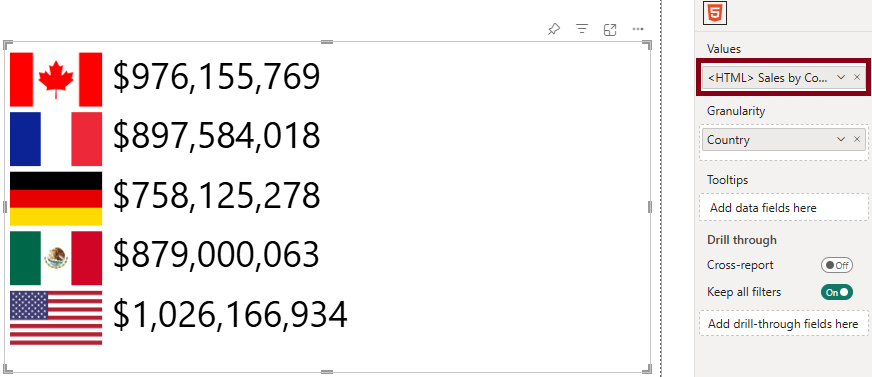
The body is contained in a div element with an id value of htmlContent. Each row in the visual dataset is contained within a div element with an assigned class name of htmlViewerEntry.
The CSS selectors for these elements are #htmlContent and .htmlViewerEntry respectively, and (as of 1.2) this can be confirmed by inspecting the raw HTML (using Show Raw HTML property).
For example, to change the flag layout to horizontal, and display a background, we could create a measure like the following:
<CSS> Horizontal Flag = "
#htmlContent {
width: 100%;
display: flex;
flex-direction: row;
justify-content: center;
}
.htmlViewerEntry {
width: 100px;
margin: 5px;
padding: 5px;
background-color: #eaeaea;
}"
...and add this to the stylesheet property in the properties pane using conditional formatting and achieve the following result:
If we use the Show Raw HTML property, the stylesheet and output are combined for debugging, or to copy/paste elsewhere, e.g.:
<style id="visualUserStylesheet" name="visualUserStylesheet" type="text/css">
#htmlContent {
width: 100%;
display: flex;
flex-direction: row;
justify-content: center;
}
.htmlViewerEntry {
width: 100px;
margin: 5px;
padding: 5px;
background-color: #eaeaea;
}
</style>
<div id="htmlContent">
<div class="htmlViewerEntry">
<div>
<img src="https://www.countryflags.io/CA/flat/24.png" />
<b>$24,887,655</b>
</div>
</div>
<div class="htmlViewerEntry">
<div>
<img src="https://www.countryflags.io/FR/flat/24.png" />
<b>$24,354,172</b>
</div>
</div>
<div class="htmlViewerEntry">
<div>
<img src="https://www.countryflags.io/DE/flat/24.png" />
<b>$23,505,341</b>
</div>
</div>
<div class="htmlViewerEntry">
<div>
<img src="https://www.countryflags.io/MX/flat/24.png" />
<b>$20,949,352</b>
</div>
</div>
<div class="htmlViewerEntry">
<div>
<img src="https://www.countryflags.io/US/flat/24.png" />
<b>$25,029,830</b>
</div>
</div>
</div>
If using the stylesheet property, the styling options in the Content formatting menu are disabled and not applied to your output, so as to give you more explicit control and avoid potential conflicts that might be applied.